Your digital library card awaits! With the MyLibro mobile app, it’s now easier to search the library’s catalog.
Available for iOS and Android devices.
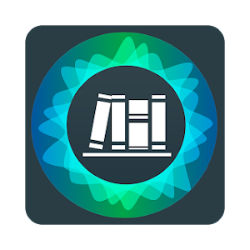
Features
- Search the catalog: You can search the Fox Lake District Library catalog, narrow the results by material type, and place holds on items.
- View your account: Use the app's voice-enabled "virtual assistant" chat to see your checkouts, holds, due dates, and items ready for pickup.
- Schedule curbside pickup: When your holds are ready for pickup, you can schedule an appointment within the app. Learn more about curbside pickup.
- Manage multiple cards: Add multiple cards to your profile to manage your children's, spouse's, or other loved ones' accounts.
1. Select "Fox Lake Public Library District"
2. Enter your Library Card Number
3. Enter your Library PIN
4. Tap “Sign In”
Your library card number can be found beneath the barcode on your card. Enter the number with no spaces for the app to recognize your account. The library does not give card numbers out over the phone. If you have misplaced your card, call the library to secure your account. Visit the Circulation Desk for a replacement card.
The library automatically sets account PINs to match the last 4 digits of the primary phone number you provide when registering for your card.
For assistance, call the library at 847-587-0198. We can reset your PIN.